As you start to learn photography, you will realize the importance of using effective photography editing software to sort out your photos and make them look better. You can always try the free software, but as with everything, the most powerful software is only possible to create when consumers purchase it.
Here are the photography software that we personally use and strongly recommend:
Adobe Lightroom & Photoshop:

Unquestionably, the most popular and powerful photography software that we recommend is Adobe’s Lightroom (includes Lightroom Classic and Lightroom) and Photoshop, which can be purchased individually or as a package.
Lightroom Classic is the most used photography software that manages the full photography process: Firstly, it imports your photos from your memory card and saves them into correct locations. Secondly, it helps select your favorites, organize them and add tags. Thirdly, its powerful and simple to use develop module allows you to edit your photos with easy controls. Finally, with the export module, it creates a final image in the correct formats for social media, web upload or print.
Lightroom is the cloud companion to Lightroom Classic: You can synchronize your collections from Lightroom Classic to the cloud and then view & edit these photos in Lightroom from any device (smartphone, tablet, Apple TV, etc.) Lightroom can also be used to edit your photos that you take with your phone.
Photoshop doesn’t need much introduction as it’s the most powerful photography editing software around. It works perfectly hand in hand with Lightroom, as LR can send photos to Photoshop for advanced edits and Photoshop sends the photo back to Lightroom once you’re done.
For all photography enthusiasts and pro’s, we recommend at least Lightroom Classic & Lightroom. Photoshop is for those who need more features such as removing objects, working with layers and more advanced editing.
At the time of writing this article, the prices and package options for Switzerland are as below:
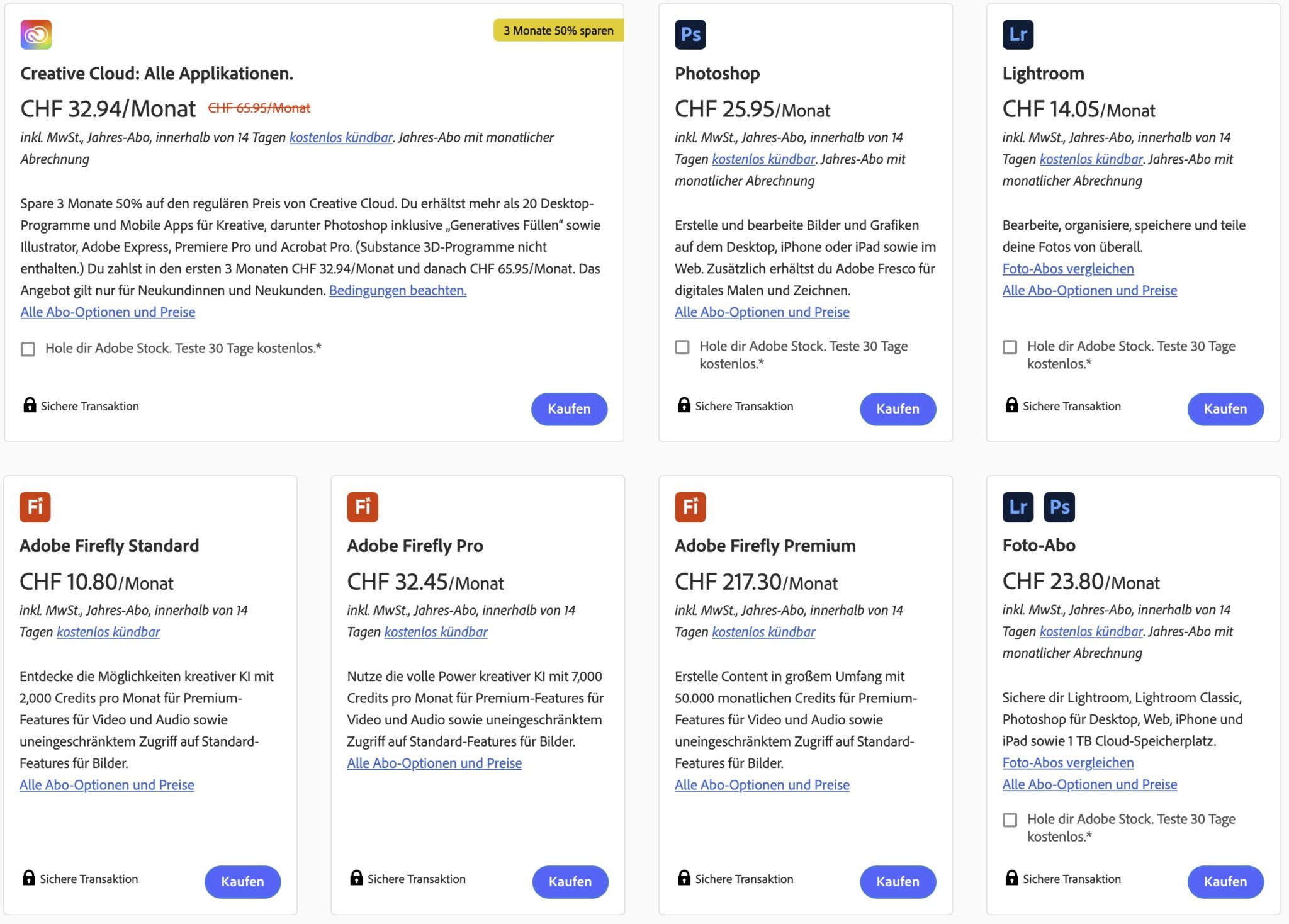
You can register to our Lightroom course or to our Photoshop course to learn how to use these super useful software.
Jpeg Mini (Mac / Windows)
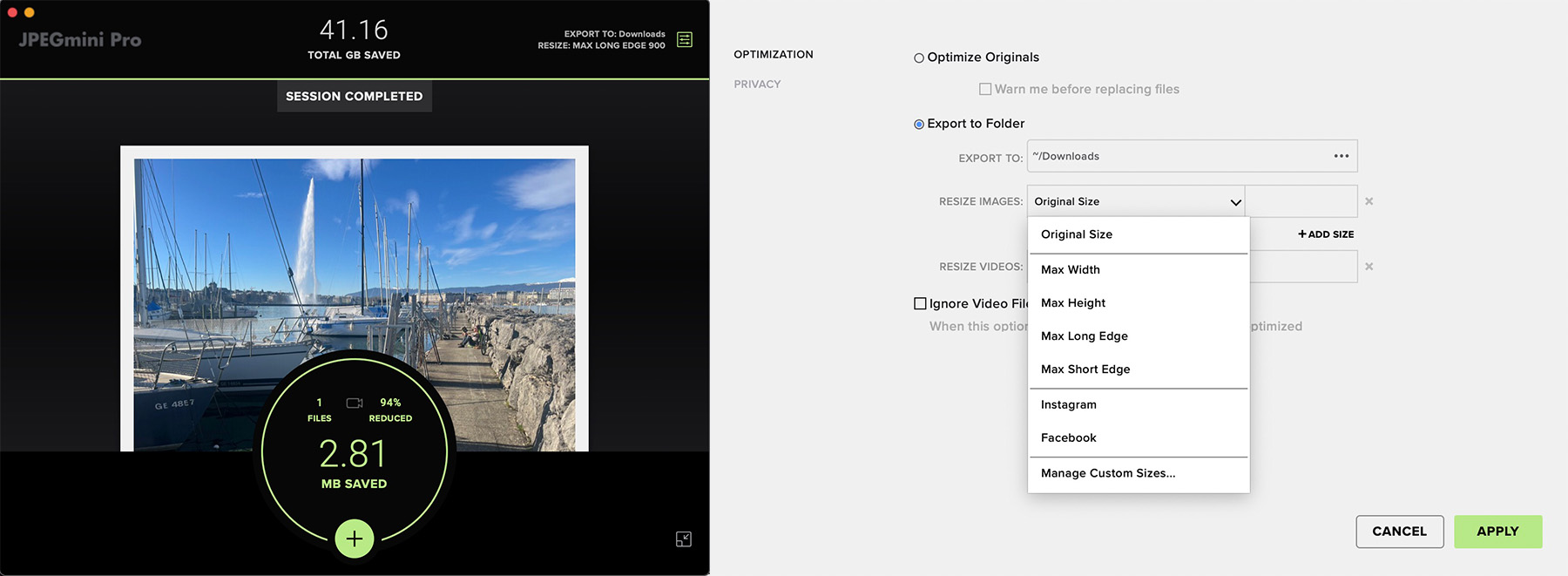
This tiny software saves us hours of time by resizing multiple images and videos via drag-drop, while keeping the image quality high. It also has plugins for Photoshop, Lightroom and Capture one – so when you export from these programs, they use Jpeg mini’s algorithm to create the minimum file size possible for the resolution you need.
Absolutely recommended time saver!
Luminar Neo:
Luminar Neo offers a vast scope for editing in a stylish and attractive package that’s designed specifically for photographers. It’s pretty swift for the most part, and includes many AI-based tools that aim to make complex tasks much easier.
It can both function as a standalone application for both Windows and macOS that aims to replace Adobe Lightroom and Photoshop in your workflow, but also can work alongside these rival applications as a plugin. As well as extensive editing tools – often powered by AI algorithms – and a very generous selection of easy-to-use preset looks, Luminar Neo also includes some limited organizational capabilities.
Key features:
- Either replace Lightroom & Photoshop or use it as a plugin (Photo browsing, photo selection, layers, masking, image manipulation, etc)
- Dozens of built-in presets to get your editing started, with many more available for purchase
- Many AI-powered tools like noise reduction, upscaling and background removal
- Supports multi-shot techniques like HDR, focus stacking and panoramas (our preferred app for HDR)
- Available for both Windows and macOS
- You don’t have to subscribe, you can purchase with a one time payment for perpetual licensing
You can use the code spcluminar to get 10% off.

Nik Collection by Dxo
Nik Collection by Dxo offers an extensive suite of powerful plugins that seamlessly integrate with popular editing software like Lightroom and Photoshop.
The eight Nik apps each serve a specific purpose, providing editing tools that aren’t available in Raw workflow suites. Our favorites:
- Analog Efex Pro: Film and motion effects that emulate vintage photo equipment
- Color Efex Pro: Provides a vast array of filters and effects for color photos (our favorite: Pro Contrast filter is included here)
- Silver Efex Pro: Black & White conversion app where you can simulate filters or imitate the look of a specific film like Agfa, Fujifilm, Ilford, Kodak, etc.
- Others: Dfine, HDR Efex Pro, Perspective Efex, Sharpener Pro, Viveza
The recent updates in Nik Collection 7 have introduced significant improvements, notably in the U-Point technology, allowing for more precise and intuitive local adjustments . These enhancements facilitate a more streamlined and effective editing workflow, which is invaluable for both novice and experienced photographers.
Furthermore, the collection’s user-friendly interface and non-destructive editing capabilities encourage experimentation without compromising the original image quality.
By incorporating Nik Collection into their post-processing toolkit, you can achieve professional-grade results and develop a distinctive photographic style without a steep learning curve.
Click here to try / download, use our code PAR_SPC25 to get 10% off.
Capture One:
If you are an advanced photographer who prefers accurate controls of colors and use tethering quite often, you might prefer Capture One to Lightroom.
PhotoDeck for Portfolio Websites:
This is our recommended service to host your photos, share online galleries with clients and sell them online. Some advantages that we love:
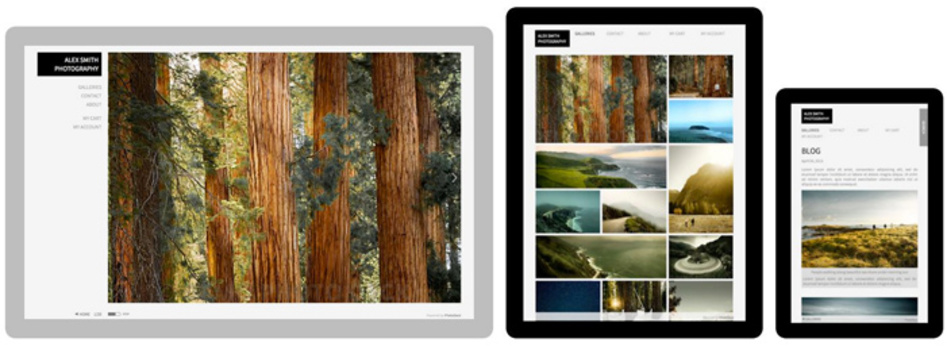
- Sync your photos directly from Lightroom, easiest way to keep your website updated
- Share galleries, let your customers select favorite photos
- Your clients can order digital downloads and prints (on paper or mounted) directly from the website
- Multi-language option – your clients can see the website in the language that they prefer: perfect for Switzerland.
- Made in France (not in the US!) so European laws, VAT rules and suppliers are taken into account.
Use the code YG@UPTVNL to get 50% off your first month.
Also make sure to check our article about how to create a photography website.




